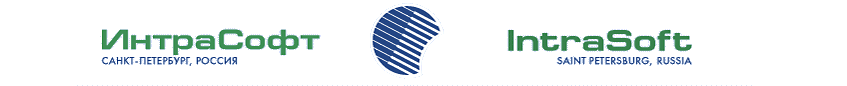Мини печи оплавления AS-5001/AS-5060
Производитель:
_Madell Technology Corporation (США)







AS-5060 Specifications:
- Input Power Supply: AC110V, 60HZ
Input Total Power: 1650W
Highest temperaure: 250°C
Valid Solder Area: 280x280mm
Weight:16.8Kg
Exterior Size: 418x372x250mm
Five programmable heating segments: warm,heat,solder,keep,fall
| AS-5001: The AS-5001 is a low cost, light weight, small size and stand alone reflow oven which can be used for reflowing or preheating of different SMT components. Its reflowing process is automatically controlled by the internal microprocessor. Real time temperature is displayed on the LCD. IR heating, air cooling, and can be used for 2-sides boards. |
|||
| Main Specifications: Effective working area: 228x177mm(9"x7") Unit dimension: 300x250x160mm(12"x10"x6") Temperature: to 250°C Power: 600W, 110V, US plug Reflow cycle: 4~8 minutes |
 |
||
| Operations | |||
| The AS-5001 works at either of two modes: 1. Reflow 2. Preheat. Reflow is for circuit board assembling. Its profile includes heating, reflowing and cooling. Preheat is for parts removal. Its profile includes heating and reflowing. |
 Fig. 1  Fig. 2 |
||
| Control Keys | |||
| There are 5 keys on the control panel: RUN, SET, ↓, ↑, ON/OFF |
|||
| Temperature and Time | |||
Reflow:
Preheat:
|
|||
| Setting | |||
| Power On Turn the power switch on at the back of the unit. Press the ON/OFF key on the front panel. "STOP" is displayed on the lower left corner of the LCD. |
|||
| Mode Selection Press the SET key. The LCD will display SOLDER or PREHEAT in white color on the lower right corner., as shown in Fig. 2. Use the ↑ and ↓ keys to change it. |
|||
 Fig. 3 Fig. 3 |
Reflow Temperature Setting Press the SET key until HEAT is displayed in white color on the lower left corner of the LCD. Press the SET key again, the reflow temperature value will be displayed in white color on the LCD, as shown in Fig. 3. Use the the ↑ and ↓ keys to change it. Valid temperature range is 50°C-250°C. Reflow temperature should be 200°C-250°C. |
||
| Reflow Time Setting After the reflow temperature is set, press the SET key three times. The LCD will display "HEAT" in white color on the lower left corner. Use the ↓ key to change it to KEEP. Press the SET key again will display the reflow time in white corner on the LCD upper right corner. Use the the ↑ and ↓ keys to change it. Reflow time normally should be 20S-40S. See Fig. 4. |
 Fig. 4 Fig. 4 |
||
 Fig.5 Fig.5 |
Cooling Temperature Setting Press the SET key three times. The LCD will display "KEEP" in white color on the lower left corner. Use the ↓ key to change it to FALL. Press the SET key again will display the cooling temperature in white corner on the LCD . Use the the ↑ and ↓ keys to change it. Cooling temperature normally should be set at 50°C. See Fig. 5. |
||
| Exit Setting After the cooling temperature is set, press the SET key one more time will exit profile setting mode. LCD display will be similar to Fig. 1. |
|||
| Running |  Fig.6 Fig.6 |
||
| Place the PUB board in the middle of the draw and push the draw into the reflow oven. Press the RUN key will start the reflow or preheat process. The LCD display will look like Fig. 6. Real time temperature is displayed in the middle of the first line of the LCD, and heating time is on the upper right corner. |
|||
 Fig. 7 Fig. 7 |
When the reflow oven reaches the reflow temperature, KEEP is displayed on the lower left corner of the LCD, and time decreases from the preset value. The LCD still displays the real time temperature. See Fig. 7. | ||
| When the reflow time reaches zero, the cooling process is switched in. FALL is displayed on the lower left corner of the LCD. Cooling time is also displayed on the upper right corner. See Fig. 8. |
 Fig. 8 Fig. 8 |
||
| When the reflow oven reaches the set cooling temperature, it goes into a WAIT status, which is displayed on the lower left corner of the LCD, see Fig. 9. It does nothing at this time. Press the RUN key will switch into COOLING segment 2. The fan on the back of the unit runs at the highest speed. Press the RUN key again will stop cooling segment 2 and STOP will be displayed on the LCD lower left corner. This completes a reflow process. Preheat is similar to the reflow process except that it does not have the cooling period. |
 Fig. 9 Fig. 9 |
||
| Diagnostics and Warning | |||
| Overheat The designed temperature of this reflow oven is from 50°C to 250°C. When the internal temperature goes over 250°C, the temperature value will flash, a warning message will be displayed in the middle of the LCD, and a buzzer will also be on. The displayed time shows the time the oven is running at overheat status. The reflow oven goes back to normal only after it drops below 245°C. See Fig. 10. |
 Fig. 10 Fig. 10 |
||
 Fig. 11 Fig. 11 |
Bad Heating Element When the reflow oven detects that the heating element is bad, it will stop the current operation, display a warning message of "BAG HEATER", and turn on the buzzer. Press any key except the ON/OFF key to stop the buzz. See Fig. 11. |
||
| Bad Temperature Sensor When the reflow oven detects that the temperature sensor is bad, it will stop the current operation, display a warning message of "BAG SENSOR", and turn on the buzzer. Press any key except the ON/OFF key to stop the buzz. See Fig. 12. |
 Fig. 12 Fig. 12 |
||